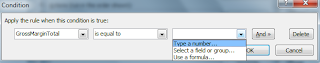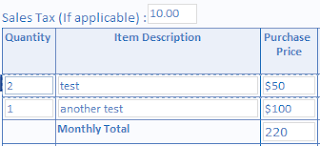An workaround to do similar to excel Sumproduct function in InfoPath 2007
We had a requirement to calculate the sum of product of 2 column in a repeating table. See the screen shot below
Sales Tax is a Decimal field with Percentage format enabled
Quantity is an integer
Purchase Price is Decimal field
Monthly Total is Decimal field
We want the
Monthly Total value to be
Monthly Total = Sum(
Quality *
Purchase Price) * percentage of
Sales Tax
Since there is no option to do the sum(Quality * Purchase) in InfoPath as SUM XPath function takes only a node set as parameter, I've created a field named
QuantityPurchasePrice to have the product of
Quality and
Purchase Price and made the field hidden by setting the conditional formatting as below
Now apply the following formula in the Total field
sum(QuantityPurchasePrice) * (1 + SalesTax)
..and with some sample value, the output is