In InfoPath 2007, we used to get NaN in our calculated decimal fields. So, I tried to add a Rule to check if the value is NaN and replace it is with '0' if it is true. However, there is no option to check if the value of a decimal field with a text NaN
So the workaround for this is, change the field type to text and add the rule as below. After creating the rule, again change the field type to Decimal.
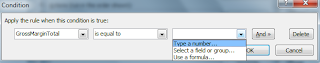

Great advice! This was very helpful and a nice "cheat" to replace NaN with a 0 in the conditional rule...Thanks!!
ReplyDelete