For MOSS 2007;
To apply a custom stylesheet for a specific site.
1. Open the site in SPD
2. Checkout the master page, open, go to design view and open the Apply Styles panel.
To apply a custom stylesheet for a specific site.
1. Open the site in SPD
2. Checkout the master page, open, go to design view and open the Apply Styles panel.
3. Select any style and click "Go To Code". This opens the core.css that it was mapped to by default.
4. Modify the style and save the core.css file. This will popup a warning message. Click Yes. This will save customized core.css file in your local site and your master page will be applied with this custom css.
5. Check in the master page.

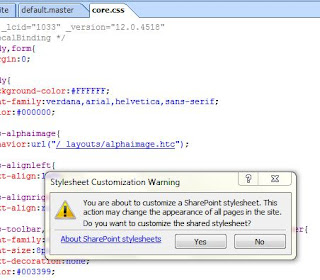
No comments:
Post a Comment